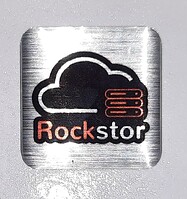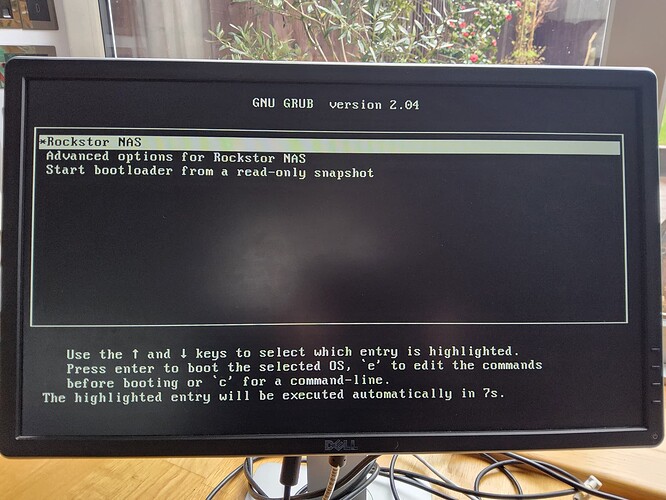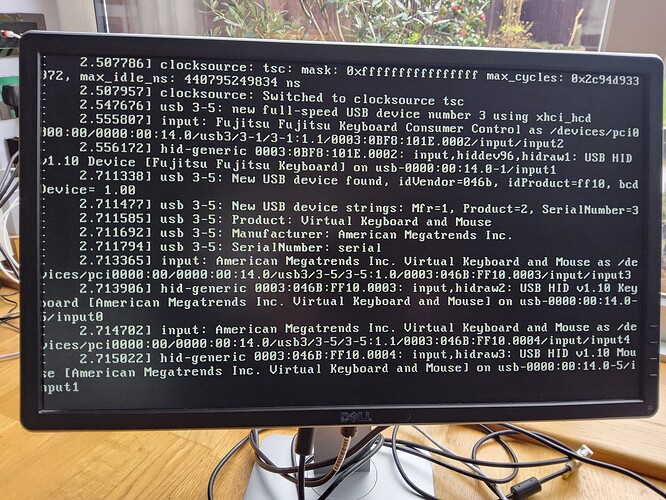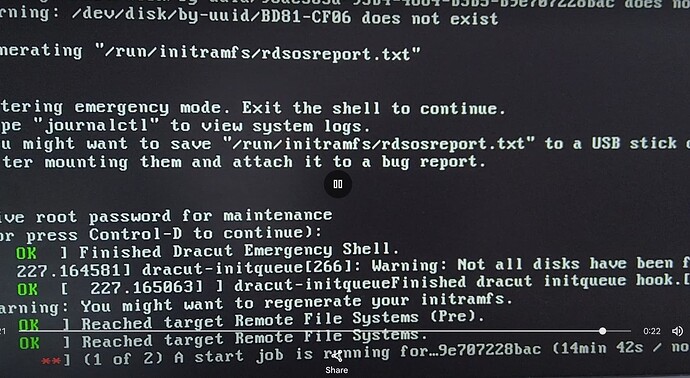Having been prompted to keep readers abreast of the new build device, it seemed appropriate to move away from the high temperature thread and start a new build here on hardware.
Not being computer savy the need for extensive investigation is paramount which also takes time and mistakes are inevitable, there is also the budget situation as why not just buy a box of tricks that would do the job without any concerns, but where is the challenge in that?
This board popped up on Ebay (UK) for £40
Looked to be the beast required for the job, having 32GB of ECC ram (had no idea what that was until @hoverdam suggested it, so had to discover ECC), then the chip that appeared to be the power house required, turned out to have no graphics capability @hoverdam suggests “a Xeon like E3-1285L v4” there is one available on Ebay (UK) £115 which puts the £40 m-board in a more expensive category.
@Rakista suggests “A Cheap-O NV 1030 4 GB would be enough for 1-2 4k streams without heating up your box” so the search for a video card is now on as the Supermicro board only has one PCIe 3 slot that has a 16 lane socket but only 8 lanes functioning [8(16)] creating a limited choice, along with a reputable 500W psu. Once again the need for deeper investigation required as some are cheaper than others, have smaller footprints and are quieter but not necessarily more durable, it’s a bit of a minefield to say the least.
An old Toshiba Satelite laptop, whilst running win7 operated well and ran my ProEngineer 2000i2 cad package, having become interested in Linux systems I installed Linux mint and the cad package ran under “wine” which enabled a start on the case design, however the application (annoyingly) no longer functions, Ventoy (multiple os installer) won’t function due to error not running in correct directory or something I don’t understand, so reloaded with Win7.
Found a Radion R7 450 4GB GDDR5 PVIe 3 X16 and a Corsair RM550 on Ebay at at reasonable prices (with some cables missing) and set up the mb with graphics card, psu, keyboard and monitor to discover a POST, unfortunately no fans spun up on any device, no beep and no BIOS screen.
Thinking I needed a replacement board, thus Intel® Server Board S1200V3RP - Xeon® Processor E3-1220 v3 - 16GB DDR3 ECC RAM became available for a ridiculously low price,
Purchased, delivered and set up with a successful POST, the 16 GB RAM swapped for the 32GB from the Supermicro and all is well except :
- The PSU fan didn’t spin up, is this normal untill a sufficient load from the system?
-
The graphics card did not provide an output to the monitor but the fan did run, is this normal until drivers are loaded from an os?
Apologies if this is a bit long winded, but ideas would be gratefully received.
(Could have returned the Supermicro but the accessories it provided were potentially worth far more than the refund, less return postage)
Now I have a set of hardware it’s back to the design and build of the case.