Hi guys
A couple of days ago, after a reboot I got this message
unmounted pool
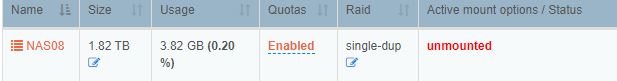
When I click on “pool”, Device stats unsupported - try ‘btrfs dev stats /mnt2/NAS08’.
Please help me ![]()
Hi guys
A couple of days ago, after a reboot I got this message
unmounted pool
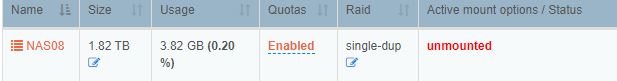
When I click on “pool”, Device stats unsupported - try ‘btrfs dev stats /mnt2/NAS08’.
Please help me ![]()
@tonyhr0x, did you try at the command line and check the device statistics (if using the system shell in the Rockstor WebUI, you’ll need to precede it with sudo for this and your root user password):
btrfs dev stats /mnt2/NAS08
Ideally, it gives you an output for each of your devices like this (and hopefully also with zero errors):
[/dev/sdc].write_io_errs 0
[/dev/sdc].read_io_errs 0
[/dev/sdc].flush_io_errs 0
[/dev/sdc].corruption_errs 0
[/dev/sdc].generation_errs 0
Also, when you check out the Disk page, since you’ve run into a problem on that system last time
I assume, this is showing all the disks present?
You can also as @Flox pointed out in another thread, take a look at a couple of specific logs to see whether you’re getting more information on why the mounting operations presumably failed: