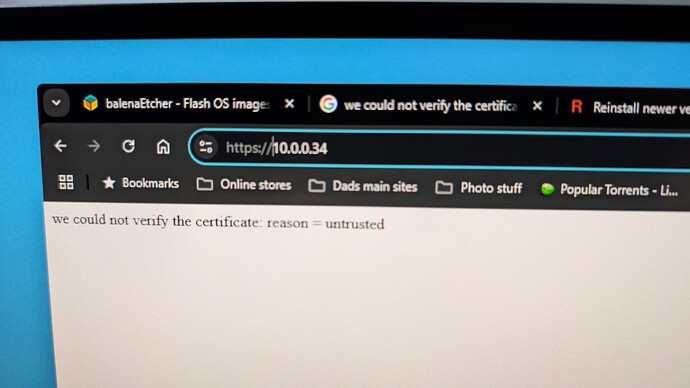hello I was helped me a few years ago from this forum, just recently my hard drive with Rockstor 4 on it crashed and died. My pools are probably still intact so need to install Rockstor on a new hard drive/SSD. May need some advice would that be ok. So my question is If I install the latest version
Rockstor-Leap15.6-generic.x86_64-5.0.15-0 will it still recognize my pool in my drives from Rockstor 4
Yes. If there is nothing wrong with the pools, the import should not be an issue. If they have an issue, even an older version might have problems importing them (or more so, as the btrfs functionality has made improvements over time).
See if you had a Rockstor configuration saved somewhere, which will help post pool import to set up any other stuff like SMB shares, or Rockons, users, etc.
Thanks for getting back. No there is no saved config file I know about. The drive was a ssd 256gb that unfortunately I had, but was not brand name, so one day things just stopped working. I hooked up to a monitor, keyboard and mouse and once in bios saw only my pool drives no boot drive. I assume that the pool will be ok but was worried that going with a newer os might pose a issue
Good luck with the new install. Once you have everything set up the way you want it, create the configuration backup via the WebUI and store it somewhere else. Makes a “quick” reinstall for any reason much less painful.
Thanks for the advice I will do that
Im not sure if you know anything about this but when I try to access Rockstor from the web ui and I type in the ip address I get “we could not verify the certificate: reason = untrusted” not sure how to deal with this issue, I use Chrome but also tried Edge
I assume, you’re using https://<ip-address>?
Can you post a screenshot of when you get the message? This is not the usual screen you get when accessing a https web-site that has a self-signed certificate (which Rockstor out of the box has)?
Thanks Dan,
I installed Rockstor today as I just got replacement drive, all went well then tries to use web ui and keep getting message
Can you empty your respective caches? It should really only warn you about being untrusted but still give you the option visit the IP address.
u are talking about Chrome cache I’m assuming, will do that
Cleared cache still same. Before the drive died I used to get the message to continue or return to safety but not nothing but what u c in pic. My computer has a fresh install on windows 11 as well
Yes, I meant the Edge or Chrome caches (whichever you were using at the time). I have not seen this message this way before, only the one you’re also used, the “back to safety” one.
Is the network (wifi or ethernet) set to private or public (should be private)? Apparently, that sometimes make a difference too, are you using the standard windows defender on that W11 install?
I had it set to Public but set to private , no change. Turned off firewall and active protection in my internet security, no change. Don’t use Defender. Turned off wifi, no change
then I have no idea (other than do you have another system/tablet/phone where you can try to bring up the web page?
Do you have remote shell access and could check whether /opt/rockstor/certs/rockstor.cert exists (if I am not mistaken that’s the storage space, but I don’t have access to my box right now).
tried my phone with google and it works, Why then doesn’t my computer?
Had that same problem a couple of times myself… I found out that dumping the https:// part and just putting in the LAN address fixed the problem every time… something to do with secret cache of old HTTPS data or something like that…
![]()
tried to input 10.0.0.34 by itself still didnt work
Not a long term solution, but can you see whether in an incognito window in chrome or edge it works?
I’ve read, like @Tex1954 remembered, that sometimes Chrome keeps reading not the actual certificate but a cached version…
What you can then try is to enable developer tools in Chrome (<ctrl><Shift><i> or the menu). Then, after the page loads with the error from above, you could see whether by using the empty cache and hard reload option of the refresh button (press and hold) this fixes that problem:
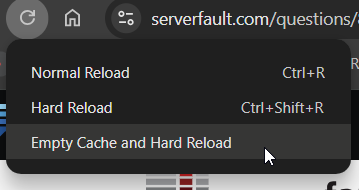
If it does, you can do the same thing in Edge
So I have some info and not. I still have a issue connecting to Web-UI, wont do it in Chrome, Edge (which i don’t use anyway) i like Chrome. I notice that I can login with Chrome on my Cellphone, on my wife’s laptop so I thought I would try another Browser. I downloaded Brave Browser and it works with that so that’s what I will use…weird.
Other than that everything is up and running after setting up shares in Samba. Thanks all for your help and will post back if I get the Chrome figured out