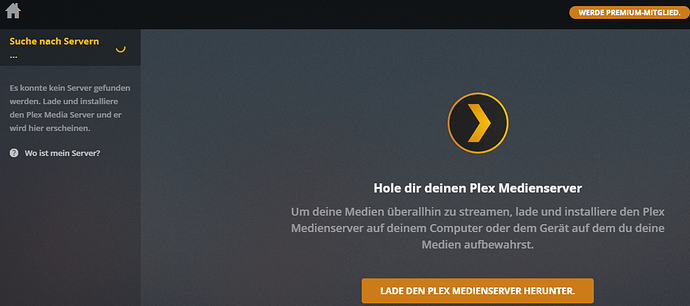@phillxnet THX!
The translation from the screen shot above “Plex is not reachable. Please ensure that the Server is connected to the internet and your access is not blocked by any Firewall or other similar software”
I’ve just realized that this message shows up only if I use the local home network via WLAN (same as Rockstor), but if I use my mobile phone as a hotspot I get at least more content/feedback from the server…signed in with my Plex account, but it keeps on looking up for the server…and forces me to download the server software (see screenshot, sorry being again in German)
There was no change to the Firewall since the re-installation
To your described and created issue on github - I’m already using http://192.168.1.10:32400/web/index.html since ever and it worked.
It seems my system is creating more and more issues see the other issue posted there