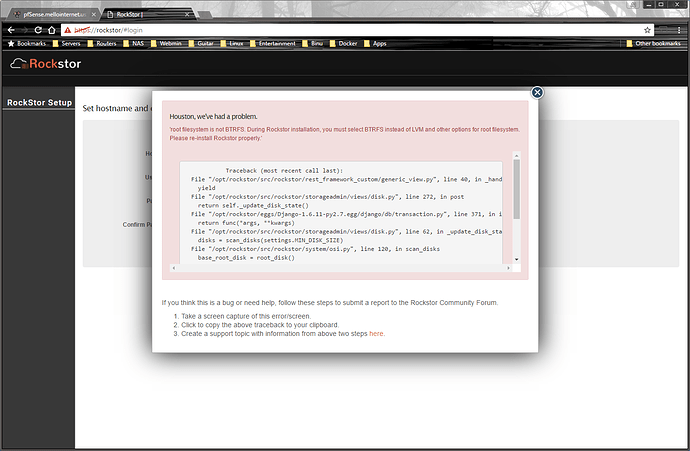@yukimi Hello again.
If I understand correctly you are still getting the root filesystem is not BTRFS message.
In you lsblk command you are missing the FSTYPE option. This would be helpful ie:
lsblk -o NAME,SERIAL,SIZE,TRAN,TYPE,FSTYPE,LABEL,MOUNTPOINT
Also if you put a tripple grave accent character “`” on the line before and after your output when you past it into this forum your output will be easier to read as it should then appear like the following:
lsblk -o NAME,SERIAL,SIZE,TRAN,TYPE,FSTYPE,LABEL,MOUNTPOINT
NAME SERIAL SIZE TRAN TYPE FSTYPE LABEL MOUNTPOINT
sda sys-drive-serial-num 8G sata disk
├─sda1 500M part ext4 /boot
├─sda2 820M part swap [SWAP]
└─sda3 6.7G part btrfs rockstor_rockstor /mnt2/rockstor_rockstor
Note there are no LVM entries and that the root partition (sda3) is on btrfs and no uefi in the above example.
Yes it is necessary to re-install if this is not the case, also all data drives can be disconnected during install and one can then re-connect after successful install and initial setup. That way there is no risk to existing data.
Best to go with defaults during partitioning and to wipe all existing partitions first such as is indicated in the official docs in the Reinstalling Rockstor section. Hence the advise to remove / disconnect data drives first; just in case you wipe the wrong drive during install / re-install. It’s best to read the whole of this section first as it does need a little re-ordering which should come in time.
In the Installation section of the docs there is also:
“See our YouTube VirtualBox Rockstor install demo or our Rockstor in Virtual Machine Manager guide”
I’ve just noticed that the first video link is broken, probably because it’s really out of date now and I’ve opened an issue for this:
EDIT: the above issue has now been closed.
Hope that helps.