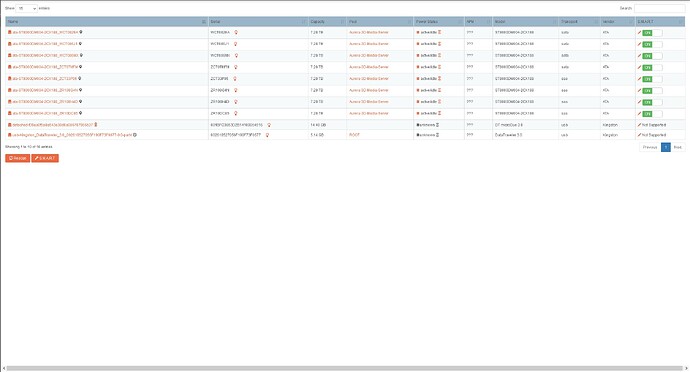Wrong, sudo can also be used while logged in (under the only Login that the system EVER accepted) under a diffrent user, as long as you have the root password, AS I DO.
I have entered Root and root as the user name along with the root password, the system acts like Root or root are not user names that can be used. JUST LIKE PuTTY DOES…
The password works when using sudo before command and password after so I know I have the password correct.
Excuse me for thinking the 5GB pool is the 5GB I created during install, how dare I…
AND YOU are right, I could have sworn the drive was a 32GB but I yanked it to verify and it is a 16GB… SO I guess I am the asshole on that.
The first time you asked I followed with
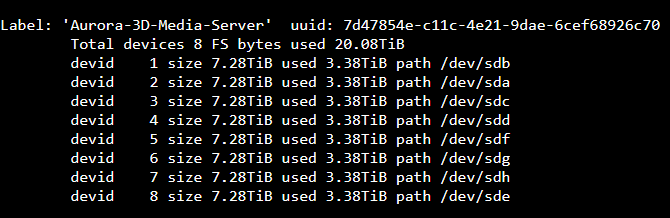
SO WTF is that??? ^^^^^
If not what you asked for then what is it? I might have cropped off the 5GB pool but that is all seen right here…
SO WHAT IS THE MALFUNCTION???
5GB is also not 16GB now is it?
How can I do that when the fucking system is not doing anything??? Root and root don’t work as a user name despite the root password obviously being correct as it works using sudo. HENCE the pics of command runs in SYSTEM SHELL (NOT CALLED TERMINAL IN THE OS FYI).
HOW did I DO THAT???
Maybe there is something wrong with the drive BUT your minimum requirements obviously does not halt the install process like most operating systems would if a person tried installing to a drive that is not reporting itself as the drive it obviously is…
Not anymore I surly do not!
I am currently learning electrical theory becoming an electrician (YOU KNOW, the people that make buildings capable of powering your OS) so the bulk of my reading time is spent there after learning and quitting the insurance industry. Both fields I could call you stupid in, just because someone doesn’t know your specific hobby does not mean you are talking to someone not as smart as you. keep up the condescending attitude and this project will fold like so many others.
Speaking of, you PHILLXNET, obviously should not be answering forum posts because you obviously don’t have the social skills for it. The reason you are almost forced to be in every problem post, is because most people here have no clue about your complicated ass OS. This is why I often see you begging others to help, Yet you get nothing because most people are not willing to study a novel to have a network attached HDD or help others with theirs, gotta be a linux programmer to deal with this crap. Hence the numerous forum posts with no resolution to them. The requester gets fed up and just stops responding. Well ME, I’m going to give you a run down of your bull shit all day because you need to learn, unlike me, I don’t need to learn this OS or deal with being called a liar or treated like I am dumb for not knowing linux or being able to deduce when someone says terminal they actually mean system shell, if you want to call it terminal then change it in the OS, duh!
SOOOO, in short,
GREAT NEWS!!!
I’M DONE!!!
PEACE THE F OUT!!!
another dead, unresolved post for people to waste time on, not getting a solution to any one of the B.S. problems your OS has. LOL, we have Raid 5/6 but don’t use it!!! LOL GTFOH
P.S. You can mail me my shoes, I left them under your women’s bed.