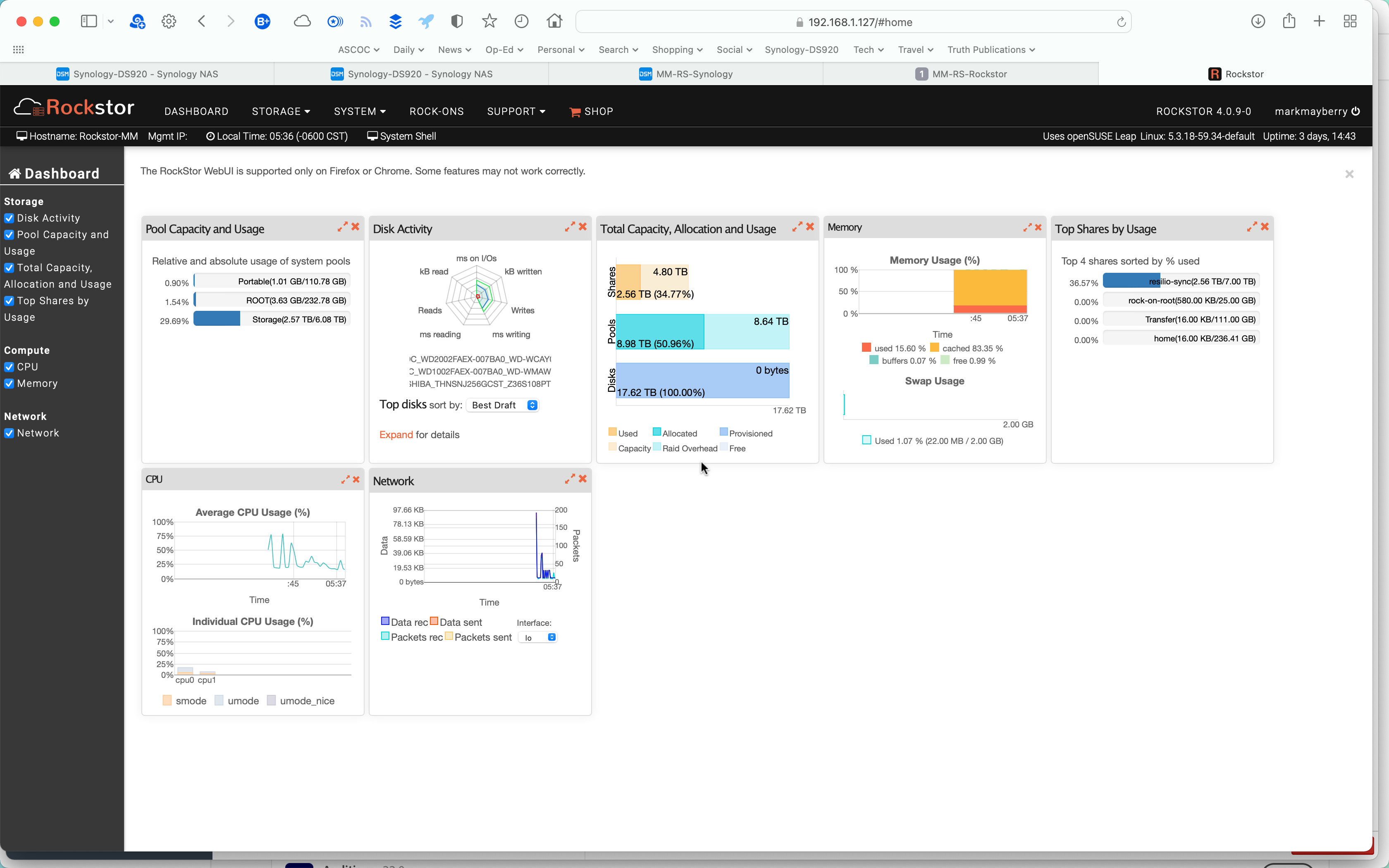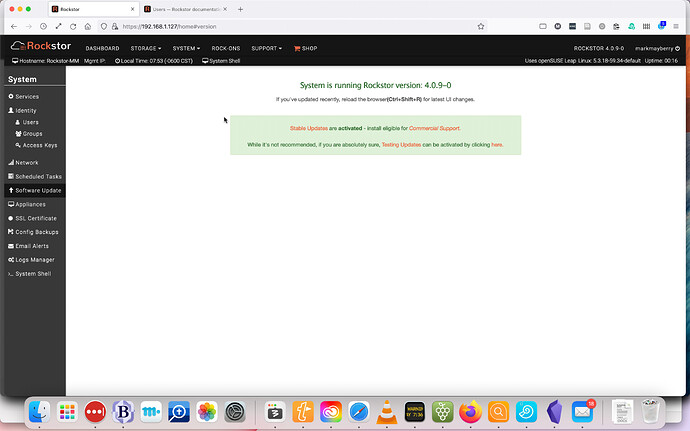Dear Philip,
I went for a 15.3 download. The info in the top right of my Rockstor homescreen is “ROCKSTOR 4.0.9-0” AND “Linux: 5.3.18-59.34-default”
Here is the output from the suggested console update commands:
===== BEGIN QUOTE =====
Rockstor-MM login: mark
Password:
Last login: Wed Nov 24 08:26:29 CST 2021 from 127.0.0.1 on pts/0
Last failed login: Wed Nov 24 08:29:11 CST 2021 from 127.0.0.1 on pts/0
There was 1 failed login attempt since the last successful login.
No mail.
Last login: Wed Nov 24 08:29:46 from 127.0.0.1
Welcome to Rockstor built on openSUSE.
To update your system from here do:
zypper refresh
zypper up --no-recommends
Or use Rockstor’s Web User Interface (Web-UI): recommended method.
Type ‘myip’ then Enter key to get my address for your Browser.
Enjoy …
Directory: /home/mark
Wed 24 Nov 2021 08:29:47 AM CST
mark@Rockstor-MM:~> zypper refresh
Root privileges are required to run this command.
mark@Rockstor-MM:~> sudo zypper refresh
[sudo] password for root:
Problem retrieving files from ‘Leap_15_3’.
Download (curl) error for ‘http://download.opensuse.org/distribution/leap/15.3/repo/oss/repodata/repomd.xml’:
Error code: Connection failed
Error message: Could not resolve host: download.opensuse.org
Please see the above error message for a hint.
Skipping repository ‘Leap_15_3’ because of the above error.
Problem retrieving files from ‘Leap_15_3_Updates’.
Download (curl) error for ‘https://download.opensuse.org/update/leap/15.3/oss/repodata/repomd.xml’:
Error code: Connection failed
Error message: Could not resolve host: download.opensuse.org
Please see the above error message for a hint.
Skipping repository ‘Leap_15_3_Updates’ because of the above error.
Retrieving repository ‘Rockstor-Stable’ metadata …[error]
Repository ‘Rockstor-Stable’ is invalid.
[Rockstor-Stable|http://00000000-0000-0000-0000-448a5b9039d0@updates.rockstor.com:8999/rockstor-stable/leap/15.3?credentials=/etc/zypp/
credentials.d/Rockstor-Stable&auth=basic] Valid metadata not found at specified URL
History:
Please check if the URIs defined for this repository are pointing to a valid repository.
Skipping repository ‘Rockstor-Stable’ because of the above error.
Problem retrieving files from ‘home_rockstor’.
Download (curl) error for ‘https://download.opensuse.org/repositories/home:/rockstor/openSUSE_Leap_15.3/repodata/repomd.xml’:
Error code: Connection failed
Error message: Could not resolve host: download.opensuse.org
Please see the above error message for a hint.
Skipping repository ‘home_rockstor’ because of the above error.
Problem retrieving files from ‘home_rockstor_branches_Base_System’.
Download (curl) error for ‘https://download.opensuse.org/repositories/home:/rockstor:/branches:/Base:/System/openSUSE_Leap_15.3/repodat
a/repomd.xml’:
Error code: Connection failed
Error message: Could not resolve host: download.opensuse.org
Please see the above error message for a hint.
Skipping repository ‘home_rockstor_branches_Base_System’ because of the above error.
Problem retrieving files from ‘Update repository of openSUSE Backports’.
Download (curl) error for ‘http://download.opensuse.org/update/leap/15.3/backports/repodata/repomd.xml’:
Error code: Curl error 56
Error message: Recv failure: No route to host
Please see the above error message for a hint.
Skipping repository ‘Update repository of openSUSE Backports’ because of the above error.
Problem retrieving files from ‘Update repository with updates from SUSE Linux Enterprise 15’.
Download (curl) error for ‘http://download.opensuse.org/update/leap/15.3/sle/repodata/repomd.xml’:
Error code: Connection failed
Error message: Could not resolve host: download.opensuse.org
Please see the above error message for a hint.
Skipping repository ‘Update repository with updates from SUSE Linux Enterprise 15’ because of the above error.
Could not refresh the repositories because of errors.
mark@Rockstor-MM:~>
mark@Rockstor-MM:~>
mark@Rockstor-MM:~> zypper up --no-recommends
Root privileges are required to run this command.
mark@Rockstor-MM:~> sudo zypper up --no-recommends
[sudo] password for root:
Problem retrieving files from ‘Leap_15_3’.
Download (curl) error for ‘http://download.opensuse.org/distribution/leap/15.3/repo/oss/repodata/repomd.xml’:
Error code: Connection failed
Error message: Could not resolve host: download.opensuse.org
Please see the above error message for a hint.
Warning: Skipping repository ‘Leap_15_3’ because of the above error.
Problem retrieving files from ‘Leap_15_3_Updates’.
Download (curl) error for ‘https://download.opensuse.org/update/leap/15.3/oss/repodata/repomd.xml’:
Error code: Connection failed
Error message: Could not resolve host: download.opensuse.org
Please see the above error message for a hint.
Warning: Skipping repository ‘Leap_15_3_Updates’ because of the above error.
Retrieving repository ‘Rockstor-Stable’ metadata …[error]
Repository ‘Rockstor-Stable’ is invalid.
[Rockstor-Stable|http://00000000-0000-0000-0000-448a5b9039d0@updates.rockstor.com:8999/rockstor-stable/leap/15.3?credentials=/etc/zypp/
credentials.d/Rockstor-Stable&auth=basic] Valid metadata not found at specified URL
History:
Please check if the URIs defined for this repository are pointing to a valid repository.
Warning: Skipping repository ‘Rockstor-Stable’ because of the above error.
Problem retrieving files from ‘home_rockstor’.
Download (curl) error for ‘https://download.opensuse.org/repositories/home:/rockstor/openSUSE_Leap_15.3/repodata/repomd.xml’:
Error code: Connection failed
Error message: Could not resolve host: download.opensuse.org
Please see the above error message for a hint.
Warning: Skipping repository ‘home_rockstor’ because of the above error.
Problem retrieving files from ‘home_rockstor_branches_Base_System’.
Download (curl) error for ‘https://download.opensuse.org/repositories/home:/rockstor:/branches:/Base:/System/openSUSE_Leap_15.3/repodat
a/repomd.xml’:
Error code: Connection failed
Error message: Could not resolve host: download.opensuse.org
Please see the above error message for a hint.
Warning: Skipping repository ‘home_rockstor_branches_Base_System’ because of the above error.
Problem retrieving files from ‘Update repository of openSUSE Backports’.
Download (curl) error for ‘http://download.opensuse.org/update/leap/15.3/backports/repodata/repomd.xml’:
Error code: Connection failed
Error message: Could not resolve host: download.opensuse.org
Please see the above error message for a hint.
Warning: Skipping repository ‘Update repository of openSUSE Backports’ because of the above error.
Problem retrieving files from ‘Update repository with updates from SUSE Linux Enterprise 15’.
Download (curl) error for ‘http://download.opensuse.org/update/leap/15.3/sle/repodata/repomd.xml’:
Error code: Connection failed
Error message: Could not resolve host: download.opensuse.org
Please see the above error message for a hint.
Warning: Skipping repository ‘Update repository with updates from SUSE Linux Enterprise 15’ because of the above error.
Some of the repositories have not been refreshed because of an error.
Loading repository data…
Reading installed packages…
Nothing to do.
mark@Rockstor-MM:~>
===== END QUOTE =====
I hope this info helps you to diagnose the problem.
Thanks for your efforts!
Mark Mayberry