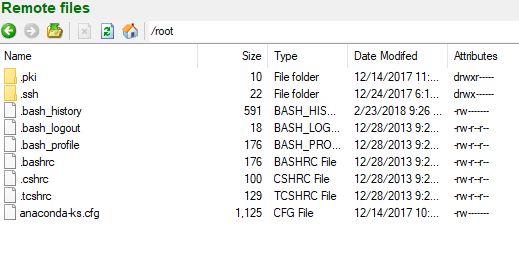@kysdaddy OK great.
Your drive filling up problem does appear to be the logs but in this case it’s the logs beginning with “messages” in /var/log:
They are rotated by default but each is around 2GB which is crazy big. Best have a look at what is filling them up, ie:
tail -f /var/log/messages
Ctrl + c to exit that command but it should, whilst running, show what is filling them up. But given your system disk is full you may see nothing. You can see history via:
less /var/log/messages
g key or G (capitalised) for beginning, end. And n key or N to page up and down.
Could we have another output from:
btrfs fi usage /mnt2/rockstor_rockstor
It may be that any space created may have already been filled.
As previously indicated a jam packed full copy-on-write fs is a little stuffed at this stage. But lets try a little longer with the re-balance:
It may already be too late as the intention was, as previously indicated, for you to run the second balance directly after the first (I should have stressed this) followed by the log deletes as now whatever the system problem that is filling the logs may have already taken what ever space may have been freed by removing those single unused system chunks for our ‘wiggle room’. But you could just try the second balance anyway.
btrfs fi balance start -musage=5 /mnt2/rockstor_rockstor
It’s going to be far easier at this stage to just reinstall I think, it’s only the system disk. But it would be nice to see what was filling the logs. Also to free up space, if the filesystem will allow it, you need to delete those logs as they are massive, almost 2GB each so old rotated logs of messages = around 7.5G, around twice the size of the entire install:
rm /var/log/messages-20180*
answer y to each. But again to delete you need a little space first, tricky.
The more robust way to address this is to add a device temporarily to this pool and then balance and then remove problem files via the ‘wiggle room’ afforded by the temp device add. That is a lot of messing about and simpler to just reinstall really, especially if you are unfamiliar with the command line. But if you take this route check you logs upon re-install as otherwise the same will happen again - something is spamming them.
Lets see what’s filling the logs first then try deleting them, balance commands may help with this, but I suspect not now.
See how you go and let us know.