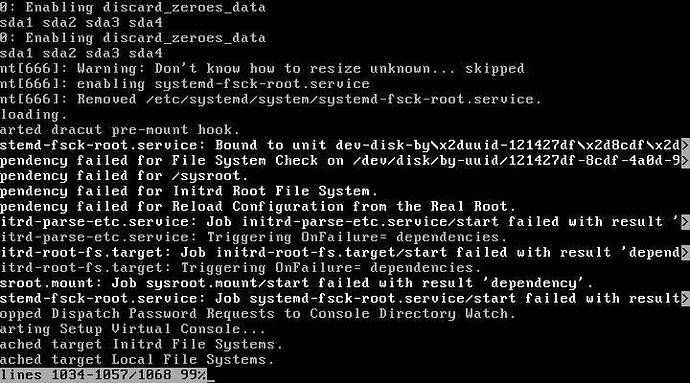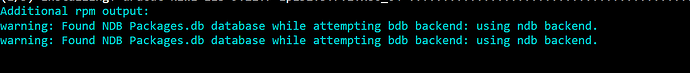I am somewhat relieved, and a little surprised, to finally be announcing our new installer recipe. And I would like to call on those interested to ‘check our workings’. We do not yet have a binary download of the resulting installer as we must first ensure we are finalised on what it is we intend to be distributing in binary form in the first place. This new repository release, and this forum threads/request, is all part of that process.
So please visit the above repo and try out the instructions there in the README.md file and see if it builds and installs as expected for your. As noted in that file we have working profiles for the following main targets:
Available tested profiles
- Leap15.2.x86_64
- Leap15.2.RaspberryPi4
N.B. by default the resulting installer will only show target drives that are < 500 GB as a safety measure as it is assumed the system drive in most cases will be less than this size and existing data drives will likely be greater than this. A grub boot time intervention can remove this safety feature if required. We should probably add some text on how to ‘undo’ this safety feature. Do feel free to document that by way of a pull request in that repo on the README.md file if you fancy. I’d like to foster as much community participation on this repo as possible as the installer is a key element to our pending re-launch and my experience/knowledge of kiwi-ng is essentially only what was needed to create this config. I had not previously used it.
I would like to thank the intrepid @Flox for their super diligent private alpha/beta testing and help in developing this kiwi-ng based installer. It would not have been at the stage it is now without their continued efforts.
Linking to our new end-user doc entry for how the resulting installer is meant to work:
“Rockstor’s “Built on openSUSE” installer - Beta release”
http://rockstor.com/docs/installer-howto/installer-howto.html
Please take a look at this doc so you know what to expect. It also contains some important upstream acknowledgements that are important as the developers of kiwi-ng were super helpful with regular quick fixes relating to the earlier development of this config. It seems the oem variant I’ve chosen was not all that common at the time but is perfect for the appliance angle we are aiming at.
I would also asks that you do not re-distribute the resulting installer, given it’s beta status, and our in-progress trademark compliance enquiries as we finalise exactly what it is we are to be releasing officially on our download page; and what more might be expected of us in this context; if anything. So strictly a recipe only currently. But the moment we are clear on ‘doing the right thing’ by our upstreams then we will be hosting installers pre-build. If you are in the know in these areas then do please chip in as this is another area I’m having to learn up on. And also, as stated in the readme, pull requests are welcome.
So if you have a moment do please attempt to build, as per the README.md, your own Rockstor 4 installer and report your findings on whatever hardware you can. All reports welcome and we can start to get this new repository off the ground with issues and pull request to move towards the end goal of our pending Rockstor 4 “Built on openSUSE” relaunch. And by the way, openSUSE and SuSE create their own installers using kiwi-ng (python based) and it’s predecessor kiwi (perl based I believe). So we are in good company with regard to technology use.
You may be surprised at just how fast it can be to do a fresh install now. I.e. < 5 mins to Web-UI on > 5 year old hardware. Please also report your timings, i.e. from initial installer grub screen to Web-UI setup screen available. Interestingly Rockstor is then available for use/config without even a reboot. But do also check rebooting obviously, after having visited the Web-UI, as there have been known issues early on in the development where the first boot was OK but subsequent reboots failed. This was fixed in upstream however so is unlikely now to reoccur. Also note that the installer auto resizes to it’s target disk. Do also ensure that this has happened as well. Again it did failed in early development but again was fixed in upstream.
So over to you:
Please build, test, and report on the proposed “Rockstor 4 build on openSUSE installer” so we can finally move to distributing a new installer. My aim here is to get everyone over to Rockstor 4 as easily and as fast as possible, but to do that we need community knowledge of how this installer is build and how it is intended to work, and how it might be improved or tweaked/configured if needed.
A last note on the installer build itself: building an installer is not a light task, it will likely require hundreds of MB of download and will take quite some CPU crunching towards the end so best use your fastest machine for this one, or is you do this in a VM, don’t be too stingy with the VM spec ![]() . As a rough guide, an SSD based Haswell i5 class machine will take around 10 minutes to complete the task. Expect the resulting installer to be around 500 MB.
. As a rough guide, an SSD based Haswell i5 class machine will take around 10 minutes to complete the task. Expect the resulting installer to be around 500 MB.
Enjoy and do please report your findings.